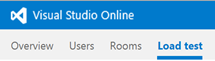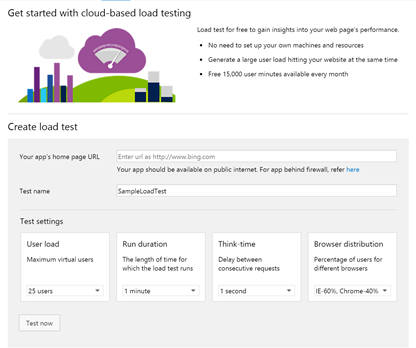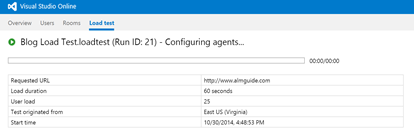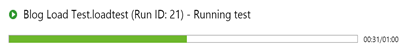Yesterday I was working in my Visual Studio Online account and I noticed a new link that I hadn’t seen before:
I got really excited so I had to check it out and I found the new tool to create a run Load tests right from Visual Studio Online. That’s right, you don’t even have to open Visual Studio, create a Web Performance Test or a Load Test in your project. This is what you get when you click on the link:
From the page:
Load test for free to gain insights into your web page’s performance.
- No need to set up your own machines and resources
- Generate a large user load hitting your website at the same time
- Free 15,000 user minutes available every month
So I took this site for a spin, I picked the default Test settings and off it went:
And a minute later (that’s how long the test was set to run), I got these results: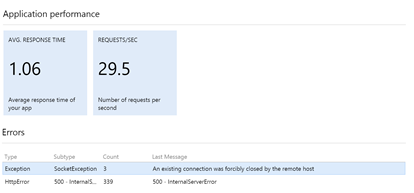
Which obviously means that if this article gets massive acclaim for being so great and all of you access it at the same time, I may have some errors, so it may be time for me to scale it up on my Azure portal.
On the right-hand side, I get an option to download the load test to Visual Studio so I can customize it: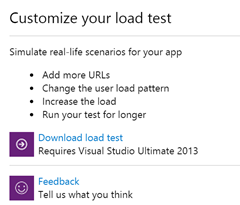
Clicking on the “Download load test” link downloads a zip file that contains a VS solution and a single project: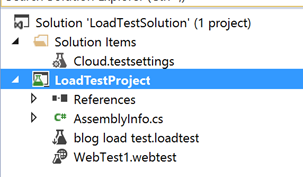
From here, you can make changes to the web performance test to add additional steps, look for specific responses, and even make it data-driven. Once you make those changes, you can also change the Load Test, apply a different browser load, users, test mix, add more tests, and more.
This I a great way to get started with load testing, you should give it a try! Here is the official announcement on the ALM team blog: http://blogs.msdn.com/b/visualstudioalm/archive/2014/10/28/announcing-a-simplified-browser-based-authoring-and-configuration-experience-for-load-testing.aspx
If you want to learn more about what you can do with Azure and Visual Studio Online, check out my Pluralsight course titled “Plan, Create, and Deploy to Azure With Visual Studio Online”.