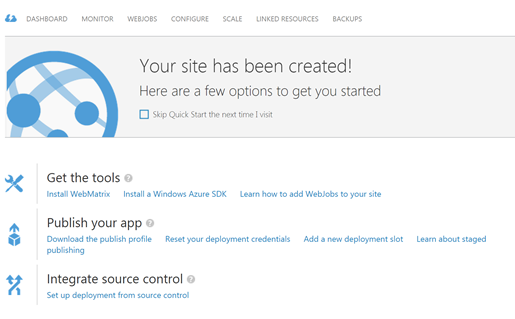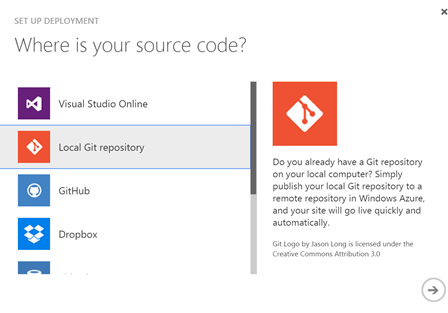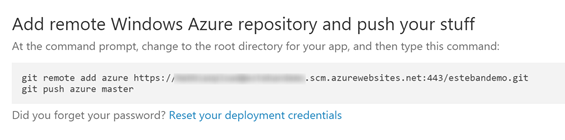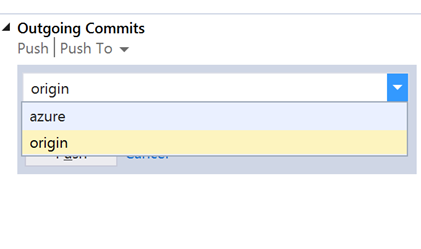I’m working on an application that uses Git hosted by Visual Studio Online. My development site is hosted as an Azure website. I want to be able to push directly from my desktop to Azure, which is pretty simple to configure from the Azure portal by clicking on “Integrate source control”
Then select Local Git repository
You then get instruction on how to setup the remote repo from command line:
So although I can now push to either of my remote repo’s from Command-line (remember, my original Git Repo is in VSO), I can also do so from Visual Studio. In Team Explorer, from the Unsynced commits section, you get the “Push to” dropdown where you can pick your remote:
Then click on Push and you are done!