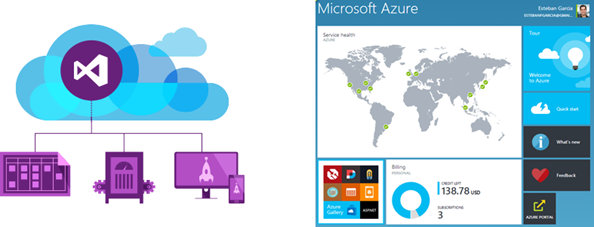I am very excited to announce that my new Pluralsight course is now live! This course is titled “Plan, Create, and Deploy to Azure With Visual Studio Online” and you can access it here: http://www.pluralsight.com/training/Courses/TableOfContents/deploy-azure-visual-studio-online.
Microsoft Azure gives you an incredible amount of flexibility and ability to get access to functionality that would normally only be available if you had a large infrastructure at your disposal. By leveraging Visual Studio Online to plan and deploy to Azure, you are able to run your entire operation in the cloud. Once you pair with automated builds, load testing, and instrumentation, there is no limit to what your team can do.
This course shows you how to leverage Visual Studio Online to plan, build, deploy, and monitor Azure applications. The course walks you through a real-world scenario by taking you through different stages of software development while leveraging cloud infrastructure. You will learn about creating a product backlog, sprint planning, developing, and deploying an Azure website and Azure Services, build and deployment automation, cloud-based load testing, and DevOps with Application Insights.
The course shows you how to build a customer management web application that uses MVC and Entity Framework. First it is hosted as an Azure Website, and then I show you how to change to to an Azure Web Role, with support of an Azure Worker Role for some background processing. We then enable automated builds and deployments from Visual Studio Online to Azure, including strategies to upgrade your database schema with Entity Framework. By using cloud based Load Testing, you can make sure that your Azure application is ready to take on the expected load. Finally, Application Insights will help you keep track of your application usage and performance metrics.
I am extremely proud of this new course and I hope that you enjoy it.