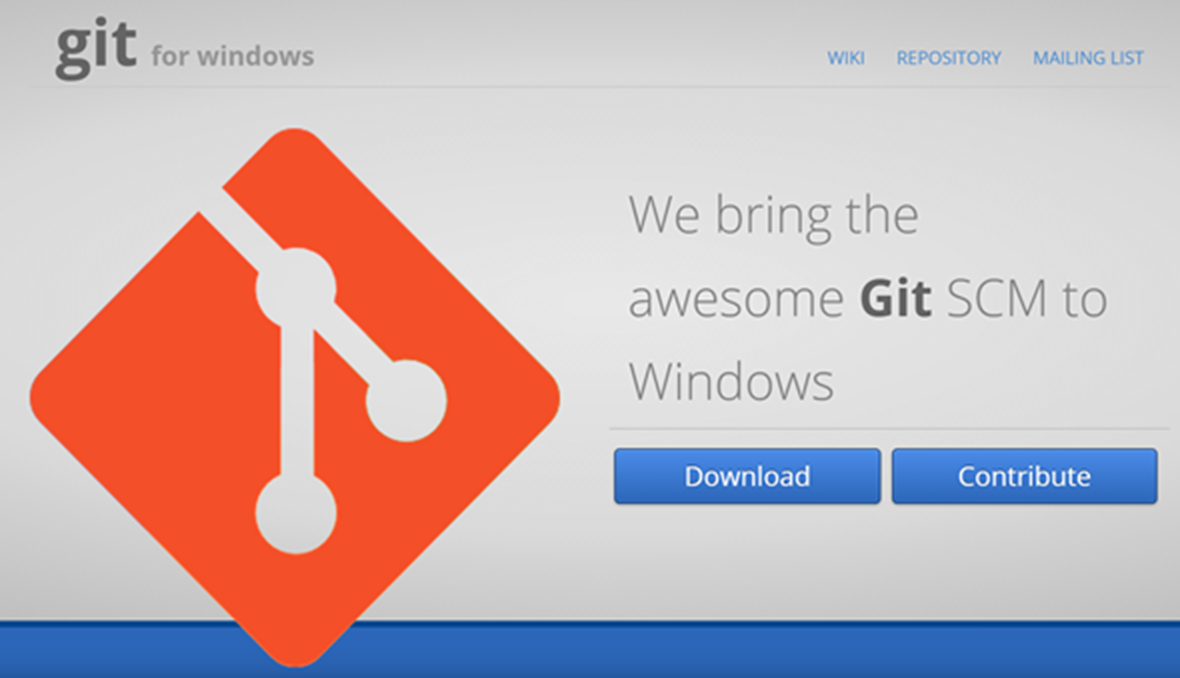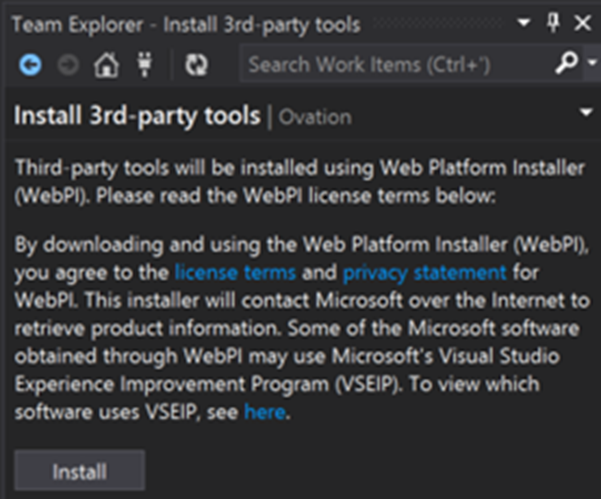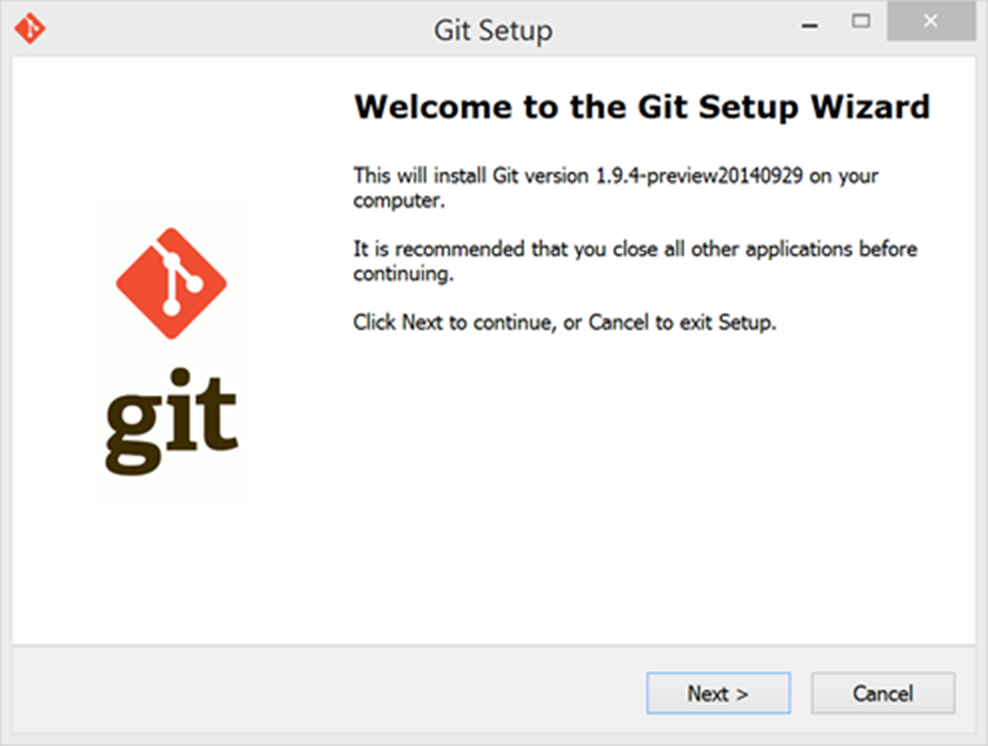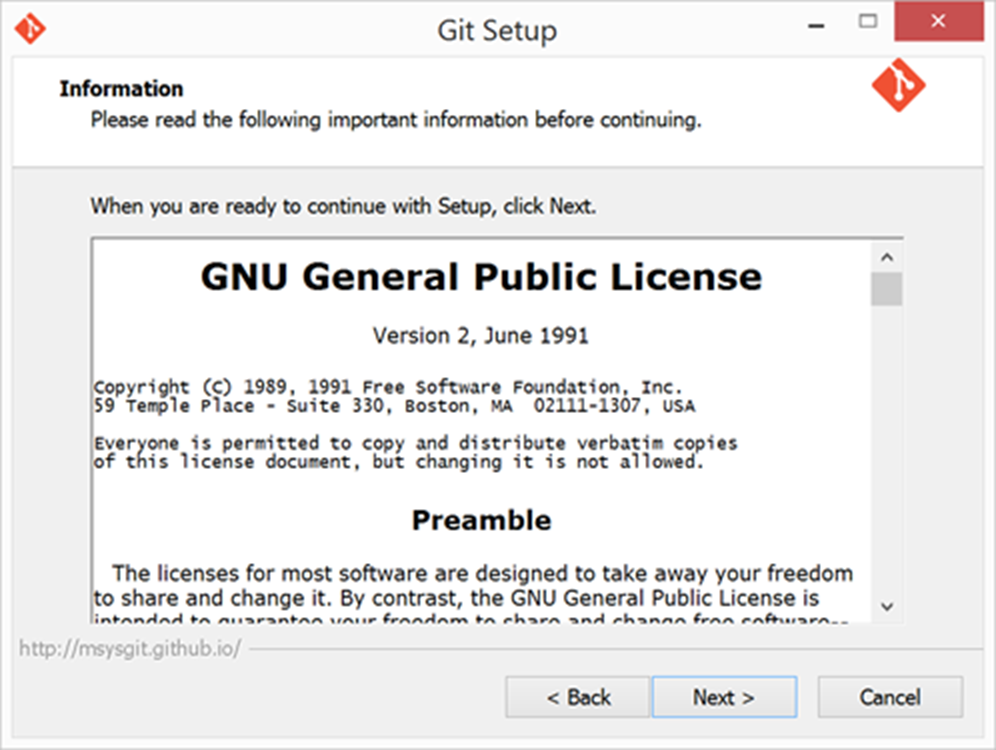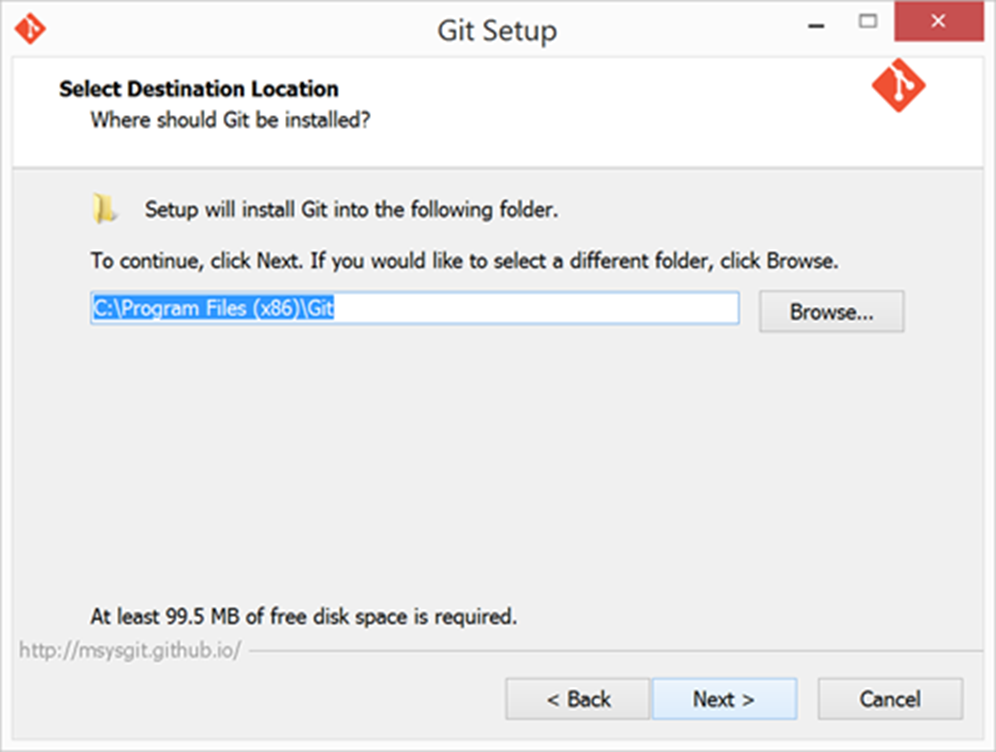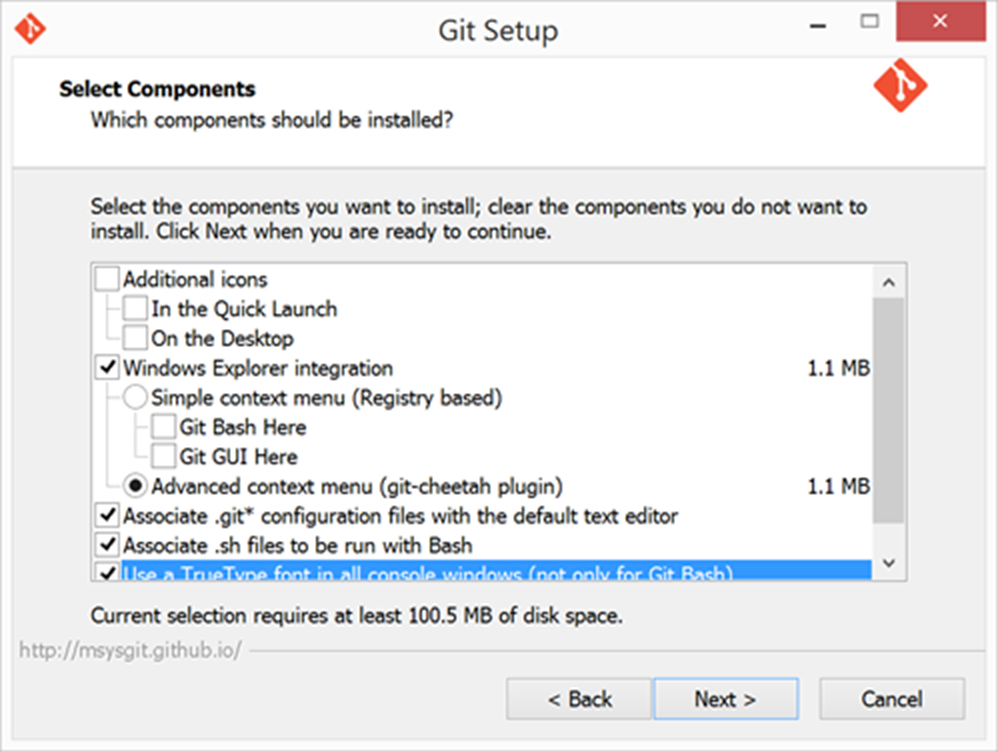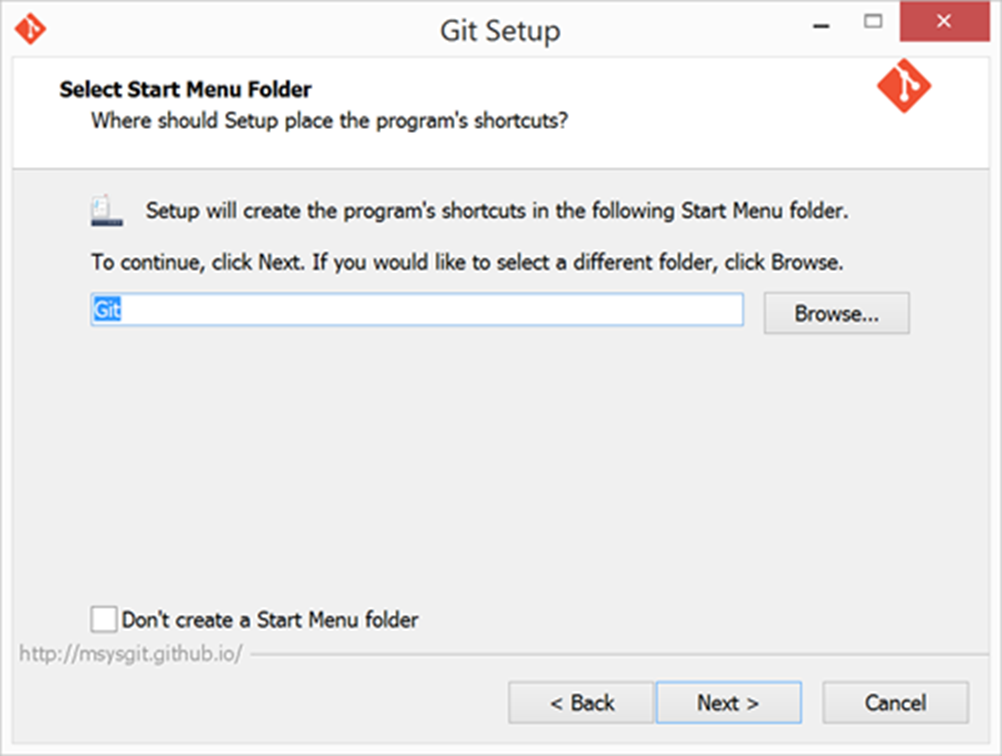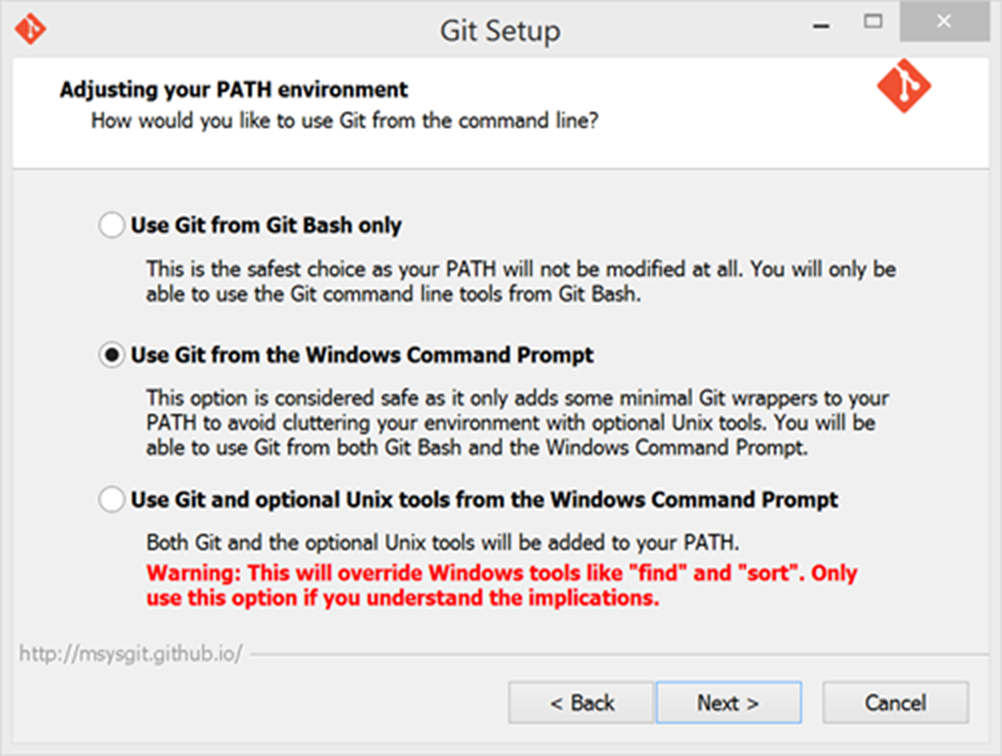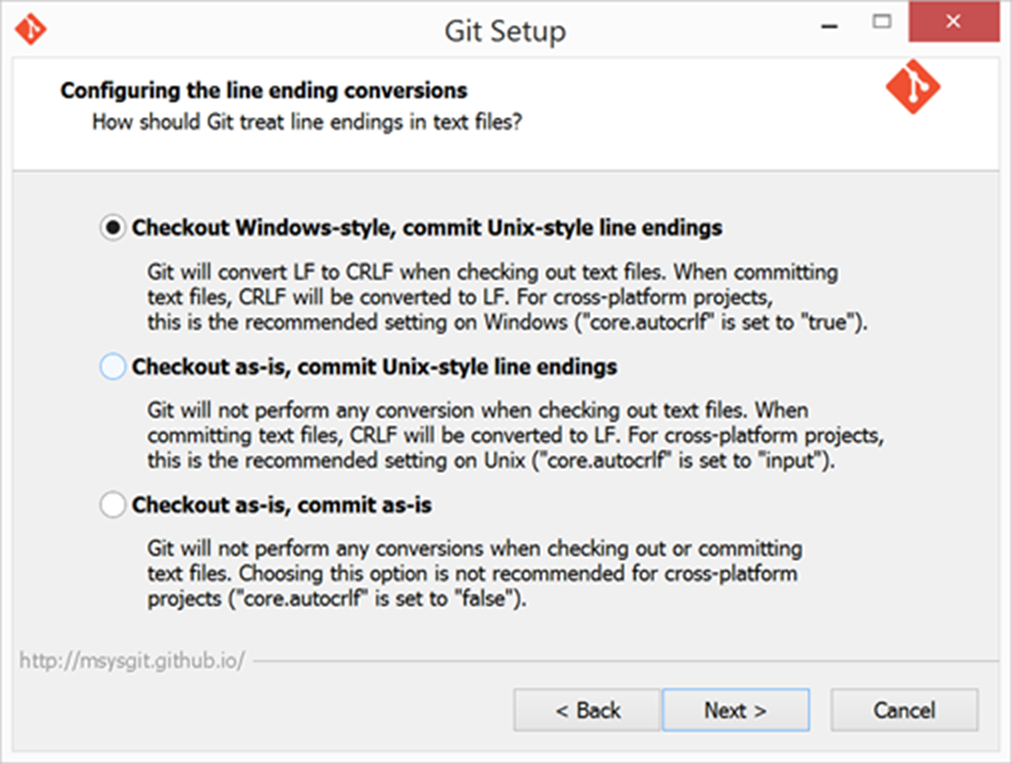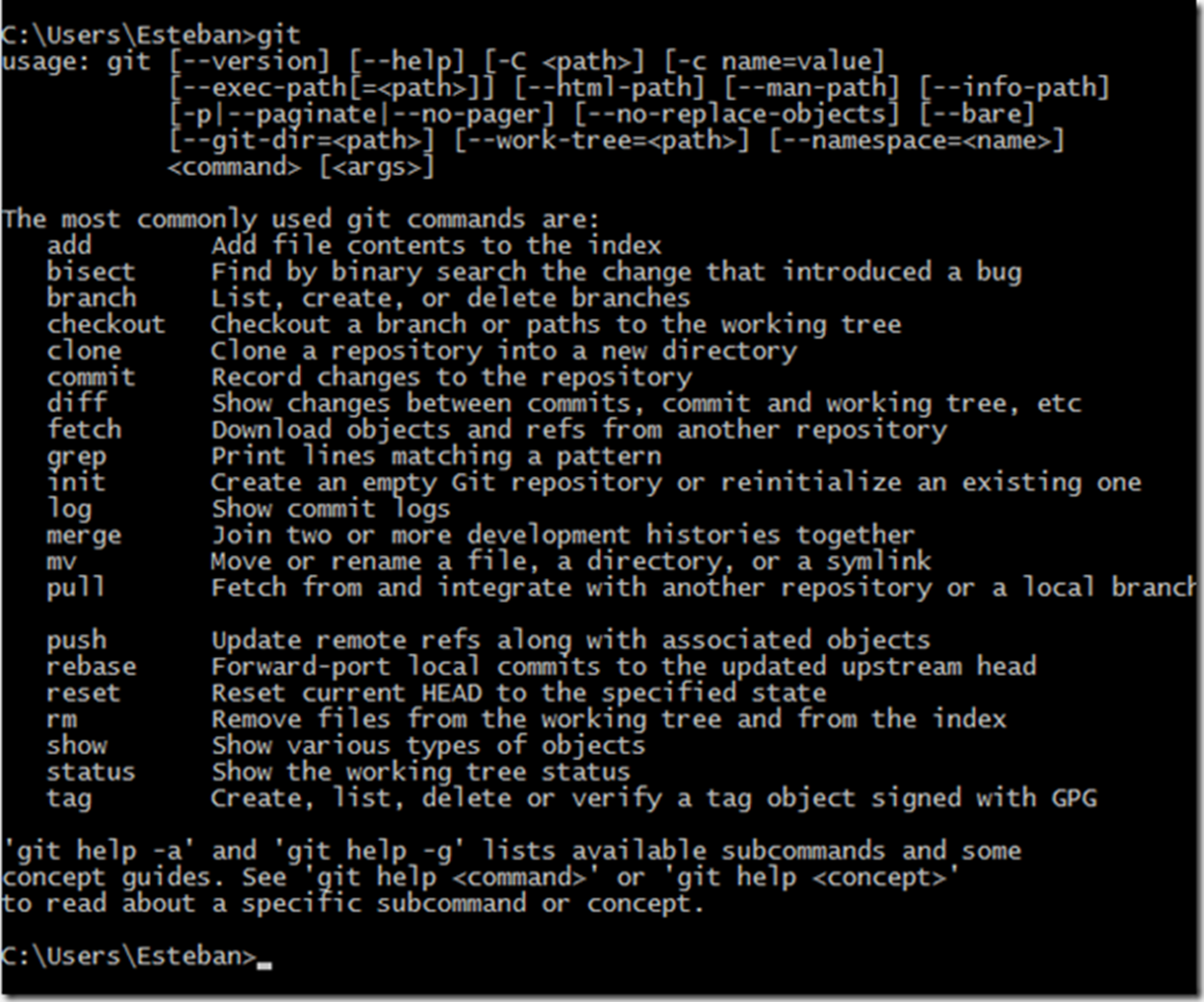I really enjoy using Git and thanks to all the built-in functionality in Visual Studio, using it on a daily basis is a great experience. Unfortunately not all Git commands are in the IDE yet, so when I need to do something outside of Visual Studio, I go to command-line. Before you can use the command-line tools, you need to install Git for Windows (msysGit). You can find the download at: http://msysgit.github.io/
The way that you will know if you need to have the tools installed is to look at Visual Studio:
Clicking on Install will bring up the Web Platform installer and take you through the install process.
I prefer to go directly to http://msysgit.github.io/, and once you get there, click on the big Download button and wait for the setup wizard to start.
The wizard is pretty straight forward, so you can just Next through the first 3 steps:
The “Select Components” section lets you pick what should be installed, shortcuts, and file associations. I’m not a fan of icons on my desktop so I leave that unchecked. Checking the Windows Explorer Integration checkbox gives me the ability to right-click on any folder in Windows Explorer and initialize a local Git Repo.
In the PATH environment section, I select the second option “Use Git from the Windows Command Prompt”. I’m much more comfortable with using Git right from the regular command prompt than Bash, which is why I select that option. In reality, you should go with the option that makes most sense to you. Git Bash gives you access to the same Git commands as what you get from Command-line, but it includes some Unix commands that are not available in Windows command line.
Next step is the line-ending conversion. I go with the first option since it’s recommended when using Windows. It will treat line endings windows-style and commit them Unix-style.
And that’s all. Now you can open up your command prompt, and start using git right from there:
If you want to get started with Git and be successful with it, while staying in Visual Studio, I created a Pluralsight course that you may want to check out: Git for Visual Studio Developers.